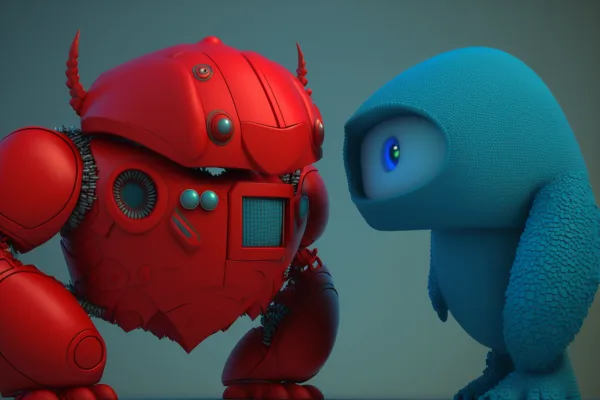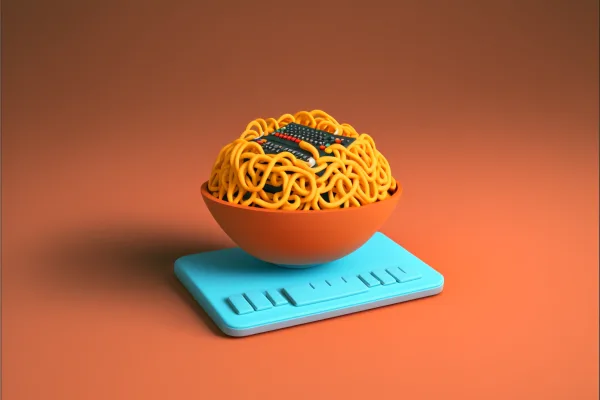nerdfish
Hi, I'm Daren
I'm a freelance full-stack JavaScript/TypeScript & ReactJS engineer with ~ ten years of experience from Harelbeke, Belgium.
Check out my work. Get in touch. Let's work together!


What do I do?
You can hire me for:Webdesign
Web design is an art form that focuses on creating beautiful, user-friendly, and functional websites. It requires thoughtful consideration of the user experience, content organization, and visual design.
User experience
User experience is absolutely essential for customer satisfaction and loyalty. In fact, it has a direct influence on both.
Developer experience
Developer Experience (DX) is essential for developers. It significantly affects their productivity, satisfaction, and ability to create and maintain software.
Code auditing
Code auditing reviews and evaluates code to improve performance, identify and fix issues, and ensure coding standards are met.